Farm360 is the latest iteration of Averra Finance's staking platform, offering enhanced features for depositing DAI and AVERRA tokens, earning rewards, and participating in the final claim mechanism.
Farm360 introduces improved UI/UX, better reward distribution, enhanced security measures, and a streamlined final claim process. The platform now supports both DAI and AVERRA token deposits with real-time balance updates and comprehensive reward tracking.
Deposit both DAI and AVERRA tokens with easy switching between deposit types.
Live balance updates and reward calculations with blockchain integration.
Automated reward distribution based on deposit amounts and time staked.
Built on Polygon network with advanced security measures and transaction validation.
Comprehensive dashboard showing deposits, rewards, and claim status.
Countdown timer for the final claim phase with automatic updates.
Connect Wallet: Click the "Connect Wallet" button and approve the connection in MetaMask.
Switch to Polygon: Ensure your MetaMask is connected to Polygon Mainnet (Chain ID: 137).
Navigate to Farm360: Go to the Farm360 page from the main navigation menu.
Select Token: Choose between DAI or AVERRA for your deposit.
Enter Amount: Input the amount you want to deposit (within the specified limits).
Confirm Transaction: Review the transaction details and confirm in MetaMask.
Rewards are calculated based on several factors:
The Final Claim is a special phase where all accumulated rewards and remaining deposits can be claimed. This phase has a specific countdown timer and limited duration.
To help with troubleshooting, check the browser console (F12) for detailed logs:
A: You can deposit both DAI and AVERRA tokens. Use the toggle button to switch between deposit types.
A: DAI deposits: 10-10,000 DAI. AVERRA deposits: 100-1,000,000 AVERRA.
A: You can claim rewards as frequently as you want, but there may be gas fees for each transaction.
A: If you miss the final claim window, you may lose access to your rewards and deposits. Make sure to claim before the timer expires.
A: No, deposits are locked until the final claim phase. You can only claim rewards during the staking period.
A: Always use Polygon Mainnet (Chain ID: 137) for all Farm360 transactions.
A: Check the transaction hash on Polygonscan or look for confirmation messages on the page. The UI will also update to reflect the new balance.
A: Try refreshing the page, reconnecting your wallet, or switching networks. Check the browser console for detailed error logs.
If you're still experiencing issues or need additional support:
Please select a wallet to connect to this marketplace
By connecting your wallet, you agree to our Terms of Service and our Privacy Policy.
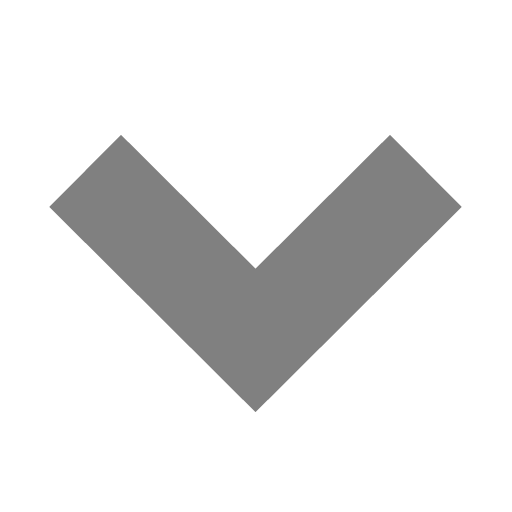
0x1234...5678
Disconnecting will remove your wallet connection from this session.
 English
English
 हिन्दी
हिन्दी
 Deutsch
Deutsch
 Français
Français
 中文
中文
 Bahasa Melayu
Bahasa Melayu
 Bahasa Indonesia
Bahasa Indonesia
© 2024 Averra. All rights reserved.